Best Video Editor 2025 – Free, Online, PC & AI Tools Compared
May 17, 2025
🎬 Best Video Editor in 2025: Free, Online, PC, and AI Tools Compared
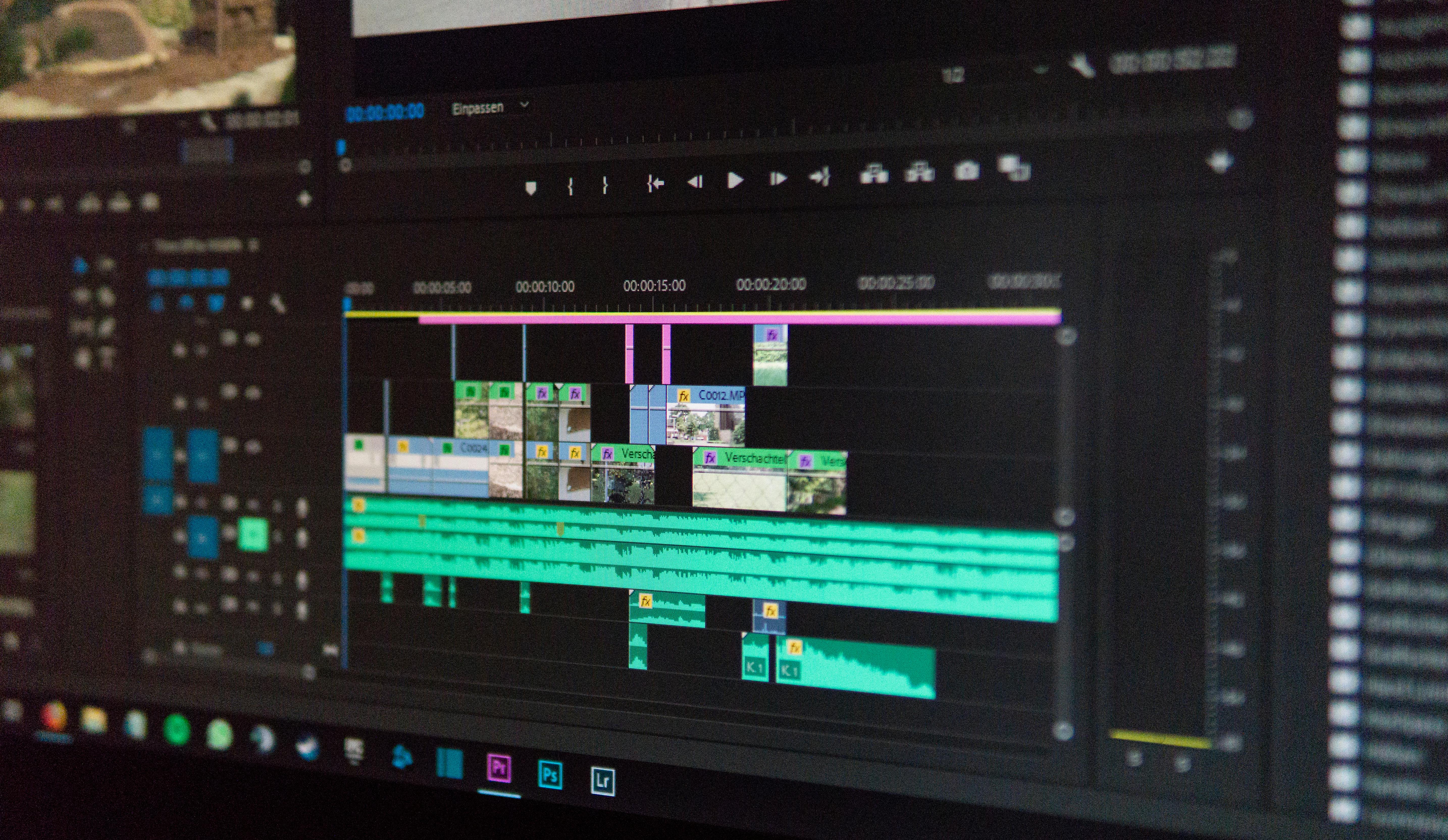
Looking for the best video editor to level up your content creation? Whether you're editing for YouTube, TikTok, or PC, this guide breaks down the best tools available — including free editors, AI-assisted tools, and beginner-friendly options.
🧠 What Is a Video Editor?
A video editor is a software application or online tool that lets you cut, trim, arrange, and enhance video content. From basic clipping to advanced transitions and AI subtitles, modern video editors offer drag-and-drop simplicity or professional-grade power — depending on what you need.
✅ Fun Fact: You don’t need Hollywood software to go viral. Many free or browser-based video editors now support HD exports, green screen, captions, and even AI voiceovers.
🆚 Online vs Offline Video Editors
| Feature | Online Editors | Offline/PC Editors |
|---|---|---|
| Accessibility | Runs in browser (Chrome, Safari) | Requires download & install |
| Platform | Web, cross-device | PC/macOS only |
| Speed | Depends on internet | Depends on hardware |
| Features | Captions, stock, auto-cut | Multi-layer timelines, full effects |
| Best For | Social media, fast workflows | Advanced editing, longer content |
💻 Best Use Cases for Video Editors
Here’s how to choose the right tool for your goals:
- 🎥 YouTube: Focus on timeline control, subtitles, and transitions.
- 📱 TikTok/Reels: Auto-captions, trending music, vertical export.
- 👨💻 PC Users: Feature-rich downloadable editors for complex projects.
- ⚡ AI Creators: Tools that auto-cut, subtitle, or generate B-roll.
🔗 Explore Specific Video Editor Types
Each of these supporting pages goes deeper:
🔹 Free Video Editors →
Explore tools like CapCut, VidFix, and OpenShot — all 100% free.
🔹 Online Video Editors →
Perfect for quick edits, auto-subtitles, and social media exports in-browser.
🔹 YouTube Video Editors →
Designed for YouTubers: intro templates, jump cuts, captions, and SEO tools.
🔹 PC Video Editors →
Robust tools like DaVinci Resolve and VN Editor designed for desktop workflows.
🔹 AI Video Editors →
AI-powered tools that auto-generate subtitles, scenes, and even music.
🔹 CapCut vs Alternatives →
Not a fan of CapCut? Compare the best alternatives without watermarks or ads.
📊 Quick Feature Comparison Table
| Tool | Free Plan | Best For | Watermark-Free |
|---|---|---|---|
| CapCut | ✅ | TikTok, Reels | ✅ |
| VidFix | ✅ | AI Captions, Shorts | ✅ |
| Canva Video | ✅ | Branded content | ❌ (paid) |
| DaVinci Resolve | ✅ | Professional editing | ✅ |
📍 Final Thoughts: Which Video Editor Should You Use?
- If you need fast results for Reels or Shorts, try VidFix or CapCut.
- If you want pro-level control, go for DaVinci Resolve on PC.
- Need AI tools? Check out auto video editors that subtitle and clip for you.
- Just want free? Stick to our curated free editor list →
🆓 Ready to start editing now? Try VidFix — Free, AI-Powered, No Watermark →